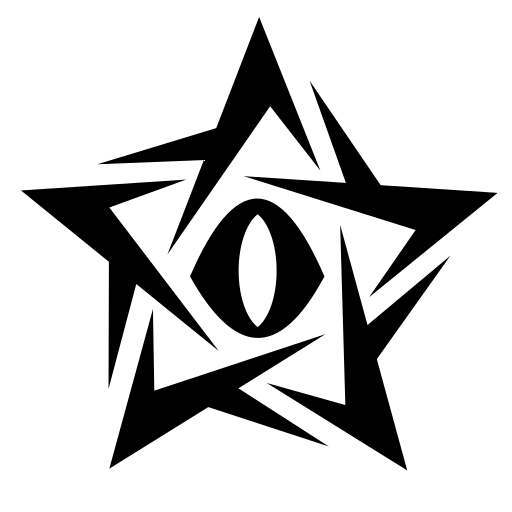Notifications
Clear all
Greetings everyone,
I am thrilled to share that as of 2015, we are proud owners of a TeamSpeak 3 server!
However, it's important to note that being a free server, it has a maximum capacity of 32 members.
We invite you to connect to our server!
The server address is "magserv.no" and there is no password required.
Connecting to a TeamSpeak 3 server is a simple process, and can be done in a few easy steps.
- Download and install the TeamSpeak 3 client on your computer or mobile device from the official website (www.teamspeak.com).
- Once the client is installed, open it and click on the "Connections" menu at the top of the screen.
- In the "Connections" menu, select the "Connect" option. This will open a new window where you can enter the server details.
- In the "Server Address" field, enter the IP address or hostname of the TeamSpeak 3 server you wish to connect to.
- In the "Nickname" field, enter the name you wish to use while connected to the server.
- Click on the "Connect" button to initiate the connection.
- Once connected, you will be prompted to enter a password if the server is password protected.
- Once you are connected, you can join channels, talk to other users, and customize your settings as needed.
Yours sincerely,
Piety
Yours sincerely,
Piety
Topic starter
Posted : June 19, 2022 04:16